Classifying Images with ImageNet
- Note: information extracted from NVIDIA laboratories
There are multiple types of deep learning networks available, including recognition, detection/localization, and semantic segmentation. The first deep learning capability we're highlighting in this tutorial is image recognition, using classifcation networks that have been trained on large datasets to identify scenes and objects.

The imageNet object accepts an input image and outputs the probability for each class. Having been trained on the ImageNet ILSVRC dataset of 1000 objects, the GoogleNet and ResNet-18 models were automatically downloaded during the build step.
As an example of using the imageNet class, we provide sample programs for C++ and Python:
imagenet.cpp(C++)imagenet.py(Python)
These samples are able to classify images, videos, and camera feeds.
How to use ImageNet Program on Jetson
First, let's try using the imagenet program to test imageNet recognition on some example images. It loads an image (or images), uses TensorRT and the imageNet class to perform the inference, then overlays the classification result and saves the output image. The project comes with sample images for you to use located under the images/ directory.
After building the project, make sure your terminal is located in the aarch64/bin directory:
nano@jetson-nano:~$ cd jetson-inference/
nano@jetson-nano:~/jetson-inference$ docker/run.sh
root@jetson-nano:/jetson-inference# cd jetson-inference/build/aarch64/bin
root@jetson-nano:/jetson-inference/build/aarch64/bin#
Next, let's classify an example image with the imagenet program, using either the C++ or Python variants. The Docker container have the images/test mounted directory. These images will then be easily viewable from your host device in the jetson-inference/data/images/test directory.
# C++
root@jetson-nano:/jetson-inference/build/aarch64/bin# ./imagenet images/orange_0.jpg images/test/output_0.jpg # (default network is googlenet)
# Python
root@jetson-nano:/jetson-inference/build/aarch64/bin# ./imagenet.py images/orange_0.jpg images/test/output_0.jpg # (default network is googlenet)

# C++
root@jetson-nano:/jetson-inference/build/aarch64/bin# ./imagenet images/strawberry_0.jpg images/test/output_1.jpg
# Python
root@jetson-nano:/jetson-inference/build/aarch64/bin# ./imagenet.py images/strawberry_0.jpg images/test/output_1.jpg

Downloading Other Classification Models
By default, the project will download the GoogleNet and ResNet-18 networks during the build step.
There are other pre-trained models that you can use as well, you could use the download-models.sh script to download them:
| Network | CLI argument | NetworkType enum |
|---|---|---|
| AlexNet | alexnet |
ALEXNET |
| GoogleNet | googlenet |
GOOGLENET |
| GoogleNet-12 | googlenet-12 |
GOOGLENET_12 |
| ResNet-18 | resnet-18 |
RESNET_18 |
| ResNet-50 | resnet-50 |
RESNET_50 |
| ResNet-101 | resnet-101 |
RESNET_101 |
| ResNet-152 | resnet-152 |
RESNET_152 |
| VGG-16 | vgg-16 |
VGG-16 |
| VGG-19 | vgg-19 |
VGG-19 |
| Inception-v4 | inception-v4 |
INCEPTION_V4 |

nano@jetson-nano:~$ cd jetson-inference/tools
nano@jetson-nano:~/jetson-inference$ ./download-models.sh
Generally the more complex networks can have greater classification accuracy, with increased runtime.
Using Different Classification Models
You can specify which model to load by setting the --network flag on the command line to one of the corresponding CLI arguments from the table above. By default, GoogleNet is loaded if the optional --network flag isn't specified.
Below are some examples of using the ResNet-18 model:
# C++
root@jetson-nano:/jetson-inference/build/aarch64/bin# ./imagenet --network=resnet-18 images/jellyfish.jpg images/test/output_jellyfish.jpg
# Python
root@jetson-nano:/jetson-inference/build/aarch64/bin# ./imagenet.py --network=resnet-18 images/jellyfish.jpg images/test/output_jellyfish.jpg
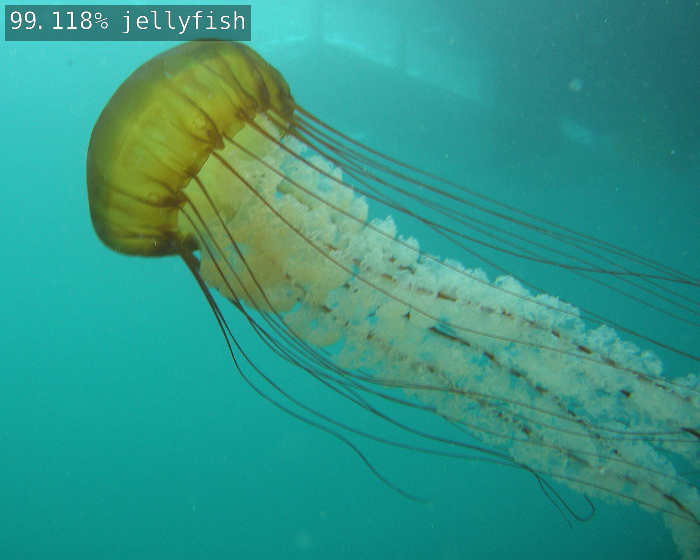
# C++
root@jetson-nano:/jetson-inference/build/aarch64/bin# ./imagenet --network=resnet-18 images/stingray.jpg images/test/output_stingray.jpg
# Python
root@jetson-nano:/jetson-inference/build/aarch64/bin# ./imagenet.py --network=resnet-18 images/stingray.jpg images/test/output_stingray.jpg

# C++
root@jetson-nano:/jetson-inference/build/aarch64/bin# ./imagenet --network=resnet-18 images/coral.jpg images/test/output_coral.jpg
# Python
root@jetson-nano:/jetson-inference/build/aarch64/bin# ./imagenet.py --network=resnet-18 images/coral.jpg images/test/output_coral.jpg

Processing a Video
The Camera Streaming and Multimedia can pass the video directly to imagenet.
Here is an example of running it on a video from disk:
# Download test video (thanks to jell.yfish.us)
$ wget https://nvidia.box.com/shared/static/tlswont1jnyu3ix2tbf7utaekpzcx4rc.mkv -O jellyfish.mkv
# C++
root@jetson-nano:/jetson-inference/build/aarch64/bin# ./imagenet --network=resnet-18 jellyfish.mkv images/test/jellyfish_resnet18.mkv
# Python
root@jetson-nano:/jetson-inference/build/aarch64/bin# ./imagenet.py --network=resnet-18 jellyfish.mkv images/test/jellyfish_resnet18.mkv
Assignment
Evaluate the accuracy and inference time of fruit_0.jpg, strawberry_1.jpg for the image classification models launching the inference with the option --network for AlexNet, GoogleNet, ResNet-50, VGG-16, Inception-v4
Please send a message to the professor as soon as you finished